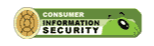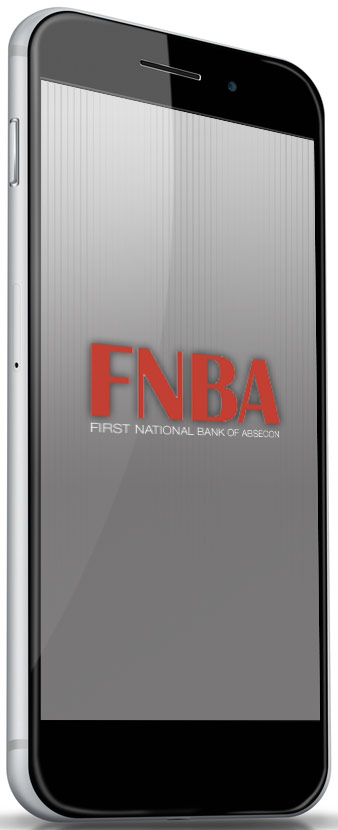Business Online Security
First National Bank of Absecon is dedicated to protecting your business information online. Our commitment ensures transactions completed through the First National Bank of Absecon website are confidential and secure.
To avoid becoming a victim of a phishing scam, please review our tips for spotting a fraudulent e-mail.
Business Online Banking
Protecting your business information and online transactions is a shared responsibility.
Our Role in Security
- We utilize encryption and authentication technologies, including Secure Socket Layers (SSL) and digital certificates to protect the security and privacy of your financial information.
- We require the use of 128-bit encrypted browsers to protect your data, while you access our online services.
- We require the use of access codes, such as your Access ID and password, which allow us to verify your identity when you access our online services.
- A timeout feature automatically logs you off your current online session after an extended period of time.
- We use sophisticated software to detect and prevent computer viruses from entering the Bank's computer network.
- We employ firewall technologies to protect your information and our computer systems. Our firewall technologies are designed to protect internal accounts from outside access and make the structure of the Bank's internal networks invisible to outside observers.
Your Role in Security
- Do not share your Access ID or password with anyone.
- Make sure no one is watching when you type in your Access ID and password.
- Use the most recent version of a recommended browser that supports Secure Socket Layers (SSL) protocol and 128-bit encryption.
- To verify that your online session is secure, look for https:, instead of http:, on the URL, and a secure symbol (for example, closed padlock, key) on the status bar of your browser located on the lower part of your screen.
- Do not leave your computer unattended during an online session.
- Click "Logout" to end your online session.
- Report known incidents of unauthorized account access immediately.
- Business Online Banking customers should perform a periodic risk assessment and evaluation of security controls.
- If you are required to use a token as part of your login process, keep this device in a secure location.
If a Business Online Banking customer(s) believes that its password, access ID, any required authentication information or other means to access Online Banking has been lost or stolen or that someone may attempt to use Online Banking without the Business’s consent or make a transfer or payment without Business’s permission, the Business must notify us immediately by calling 609 - 641- 6300.
Questions?
Call (609) 641 - 6300 or email customerassistance@fnbabsecon.com
To learn more about how we protect your personal information, please refer to our privacy policy.